nginx+hhvm で UNIX Socket接続を試す
先日、PHP7 Casual Talks #2「速さ」に参加してきました。
その中で、nginx + php-fpm、apache+php-fpm 、apache+mod_php、 nginx+apache+mod_php との接続で、何が一番リクエストを処理できるかをベンチマーク(たしかsiegeを使ってた)を取っていました。
結果を見ると、nginx+php-fpmよりもapache+mod_phpのほうがリクエスト/秒の数値が多い。このとき、nginx+php_fpmはUNIX Socketを使って通信していました。まあ、普通UNIX Socketのほうが早いはずです。が、ここでnginx と php-fpmの接続をTCP(localhost:9000)にすると、順当にnginx+php-fpmのほうがリクエスト/秒が多くなったようです。
ここで疑問。なんでUNIX Socketだとリクエスト数/秒が少なくなるの?
とりあえず仮説を立てました。
UNIX socketだと、File open/closeのオーバーヘッドが高負荷時に大きくなるから遅くなるんじゃね?と仮説を立ててみる #php7casual
— Satoru MIYAZAKI (@s_miyaza) 2016年4月14日
ということで、やってみました。もちろんKUSANAGIで。
まず、hhvm 設定ファイル(/etc/hhvm/php.ini)の以下の部分を修正します。
;hhvm.server.ip = 127.0.0.1 ;hhvm.server.port = 9000 hhvm.server.file_socket = /var/run/php-fpm/sock
次に、nginx設定ファイル(/etc/nginx/conf.d/XXX_html.conf)の以下の部分を修正します。2か所あるので、両方直しましょう。なお、ssl接続の時は、もう一つの設定ファイル/etc/nginx/conf.d/XXX_ssl.conf も同様に修正します。
;#fastcgi_pass 127.0.0.1:9000; fastcgi_pass unix:/var/run/php-fpm/sock;
/var/run/php-fpm のパーミションは一時的に777にしておきます。ここでサービス再起動。sock ファイルがうまく動くことを確認。
# chmod 777 /var/run/php-fpm # systemctl restart hhvm nginx # ls -l /var/run/php-fpm/sock srwxrw---- 1 httpd www 0 Apr 17 02:22 /var/run/php-fpm/sock
ここで自分自身に対して ab をかけます(URLは架空のものです)。リクエスト数1000、同時接続数100で実行すると、Requests per secondは130#/s でエラーなしでした。普通に早い何時ものKUSANAGIですね。
# ab -n 1000 -c 100 http://kusanagi70.local/
This is ApacheBench, Version 2.3 <$Revision: 1430300 $>
Copyright 1996 Adam Twiss, Zeus Technology Ltd, http://www.zeustech.net/
Licensed to The Apache Software Foundation, http://www.apache.org/
中略
Server Software: nginx
Server Hostname: kusanagi70.local
Server Port: 80
Document Path: /
Document Length: 10445 bytes
Concurrency Level: 100
Time taken for tests: 7.671 seconds
Complete requests: 1000
Failed requests: 0
Write errors: 0
Total transferred: 10727000 bytes
HTML transferred: 10445000 bytes
Requests per second: 130.36 [#/sec] (mean)
Time per request: 767.080 [ms] (mean)
Time per request: 7.671 [ms] (mean, across all concurrent requests)
Transfer rate: 1365.65 [Kbytes/sec] received
Connection Times (ms)
min mean[+/-sd] median max
Connect: 0 0 0.6 0 2
Processing: 20 724 139.1 715 1158
Waiting: 16 724 139.1 715 1158
Total: 20 724 139.0 715 1158
Percentage of the requests served within a certain time (ms)
50% 715
66% 736
75% 756
80% 770
90% 813
95% 995
98% 1105
99% 1124
100% 1158 (longest request)
もうちょっと負荷を上げて同時接続数を300にしてみましょう。
おやおやエラーが出ましたね。
# ab -n 1000 -c 300 http://kusanagi70.local/
This is ApacheBench, Version 2.3 <$Revision: 1430300 $>
Copyright 1996 Adam Twiss, Zeus Technology Ltd, http://www.zeustech.net/
Licensed to The Apache Software Foundation, http://www.apache.org/
中略
Server Software: nginx
Server Hostname: kusanagi70.local
Server Port: 80
Document Path: /
Document Length: 10445 bytes
Concurrency Level: 300
Time taken for tests: 6.044 seconds
Complete requests: 1000
Failed requests: 111
(Connect: 0, Receive: 0, Length: 111, Exceptions: 0)
Write errors: 0
Non-2xx responses: 111
Total transferred: 9572489 bytes
HTML transferred: 9304031 bytes
Requests per second: 165.45 [#/sec] (mean)
Time per request: 1813.214 [ms] (mean)
Time per request: 6.044 [ms] (mean, across all concurrent requests)
Transfer rate: 1546.67 [Kbytes/sec] received
Connection Times (ms)
min mean[+/-sd] median max
Connect: 0 3 4.4 0 19
Processing: 4 1523 778.0 1934 2257
Waiting: 0 1523 778.2 1934 2257
Total: 13 1526 774.5 1934 2257
Percentage of the requests served within a certain time (ms)
50% 1934
66% 2025
75% 2139
80% 2151
90% 2170
95% 2177
98% 2187
99% 2195
100% 2257 (longest request)
このときのエラーファイル(/home/kusanagi/XXX/log/nginx/error.log)を見ると、以下のようなエラーが出ていました。一時的にSocketファイルにアクセスできなかったようですね。
2016/04/17 02:30:55 [error] 20252#0: *49100 connect() to unix:/var/run/php-fpm/sock failed (11: Resource temporarily unavailable) while connecting to upstream, client: 127.0.0.1, server: kusanagi70.local, request: "GET / HTTP/1.0", upstream: "fastcgi://unix:/var/run/php-fpm/sock:", host: "kusanagi70.local"
では、どんな動きをするか、strace で nginxのsystem call を追ってみましょう。strace は、-p でプロセスID、-f でfork後のプロセスも追いかけます。nginxのプロセスIDはここでは なので、以下のようにstraceを実行後、別端末からab -n 1000 -c 300 で実行します。
# strace -f -p 20251
Process 20251 attached
epoll_wait(13, {{EPOLLIN, {u32=3703730192, u64=139925148299280}}}, 512, -1) = 1
accept4(10, {sa_family=AF_INET, sin_port=htons(39911), sin_addr=inet_addr("127.0.0.1")}, [16], SOCK_NONBLOCK) = 17
epoll_ctl(13, EPOLL_CTL_ADD, 17, {EPOLLIN|EPOLLRDHUP|EPOLLET, {u32=3703963688, u64=139925148532776}}) = 0
accept4(10, 0x7ffecb6af920, [110], SOCK_NONBLOCK) = -1 EAGAIN (Resource temporarily unavailable)
中略
epoll_ctl(13, EPOLL_CTL_ADD, 293, {EPOLLIN|EPOLLOUT|EPOLLRDHUP|EPOLLET, {u32=3703956345, u64=139925148525433}}) = 0
connect(293, {sa_family=AF_LOCAL, sun_path="/var/run/php-fpm/sock"}, 110) = 0
getsockopt(293, SOL_SOCKET, SO_ERROR, [0], [4]) = 0
writev(293, [{"\1\1\0\1\0\10\0\0\0\1\0\0\0\0\0\0\1\4\0\1\2\23\5\0\17*SCRIPT"..., 576}], 1) = 576
中略
epoll_ctl(13, EPOLL_CTL_ADD, 211, {EPOLLIN|EPOLLOUT|EPOLLRDHUP|EPOLLET, {u32=3703838408, u64=139925148407496}}) = 0
connect(211, {sa_family=AF_LOCAL, sun_path="/var/run/php-fpm/sock"}, 110) = -1 EAGAIN (Resource temporarily unavailable)
write(7, "2016/04/17 01:55:51 [error] 2025"..., 308) = 308
close(211) = 0
後略
通常は、connect()でソケットファイルを開き、hhvmとの通信処理を続行するのですが、大量通信時に、connect()が エラー(EAGEIN)を返します。これは一時的にサービスできないというエラーです。やはり同時接続数が多いと socket ではさばききれないようです。
同時接続数が多い場合、socketへの接続エラー発生率が高くなり、その結果秒間リクエストが少なくなる、ということのようです。
ということで、結論から言うと、以下の仮説は間違いでしたね。
UNIX socketだと、File open/closeのオーバーヘッドが高負荷時に大きくなるから遅くなるんじゃね?と仮説を立ててみる #php7casual
— Satoru MIYAZAKI (@s_miyaza) 2016年4月14日
正解は、Socketアクセスエラーが多くなる→正常処理できるリクエストが少なくなる、でした。
ちなみに、同じ環境でnginx+hhvmをtcp/9000で接続した場合、abの結果は以下のようになり、 エラーは発生してませんでした。
# ab -n 1000 -c 300 http://kusanagi70.local/
This is ApacheBench, Version 2.3 <$Revision: 1430300 $>
Copyright 1996 Adam Twiss, Zeus Technology Ltd, http://www.zeustech.net/
Licensed to The Apache Software Foundation, http://www.apache.org/
中略
Server Software: nginx
Server Hostname: kusanagi70.local
Server Port: 80
Document Path: /
Document Length: 10445 bytes
Concurrency Level: 300
Time taken for tests: 6.245 seconds
Complete requests: 1000
Failed requests: 0
Write errors: 0
Total transferred: 10727000 bytes
HTML transferred: 10445000 bytes
Requests per second: 160.13 [#/sec] (mean)
Time per request: 1873.421 [ms] (mean)
Time per request: 6.245 [ms] (mean, across all concurrent requests)
Transfer rate: 1677.51 [Kbytes/sec] received
Connection Times (ms)
min mean[+/-sd] median max
Connect: 0 7 11.8 0 29
Processing: 48 1586 580.1 1830 2890
Waiting: 12 1586 580.2 1830 2890
Total: 48 1594 575.8 1830 2915
Percentage of the requests served within a certain time (ms)
50% 1890
66% 1936
75% 2115
80% 2363
90% 2786
95% 2951
98% 3085
99% 3135
100% 7068 (longest request)
95% 1917
98% 1921
99% 1925
100% 1934 (longest request
もっと過激にリクエスト数5000、同時接続数2000にしてみても、エラーは発生してませんね。リクエスト/秒もあまり変わらないのでエライ。
# ab -n 5000 -c 2000 http://kusanagi70.local/
This is ApacheBench, Version 2.3 <$Revision: 1430300 $>
Copyright 1996 Adam Twiss, Zeus Technology Ltd, http://www.zeustech.net/
Licensed to The Apache Software Foundation, http://www.apache.org/
中略
Server Software: nginx
Server Hostname: kusanagi70.local
Server Port: 80
Document Path: /
Document Length: 10445 bytes
Concurrency Level: 2000
Time taken for tests: 31.341 seconds
Complete requests: 5000
Failed requests: 0
Write errors: 0
Total transferred: 53635000 bytes
HTML transferred: 52225000 bytes
Requests per second: 159.53 [#/sec] (mean)
Time per request: 12536.570 [ms] (mean)
Time per request: 6.268 [ms] (mean, across all concurrent requests)
Transfer rate: 1671.20 [Kbytes/sec] received
Connection Times (ms)
min mean[+/-sd] median max
Connect: 0 39 48.6 0 118
Processing: 132 10045 3796.8 12311 13817
Waiting: 15 10045 3796.9 12311 13817
Total: 196 10084 3764.5 12312 13927
Percentage of the requests served within a certain time (ms)
50% 12312
66% 12567
75% 12618
80% 12631
90% 12653
95% 12672
98% 13225
99% 13607
100% 13927 (longest request)